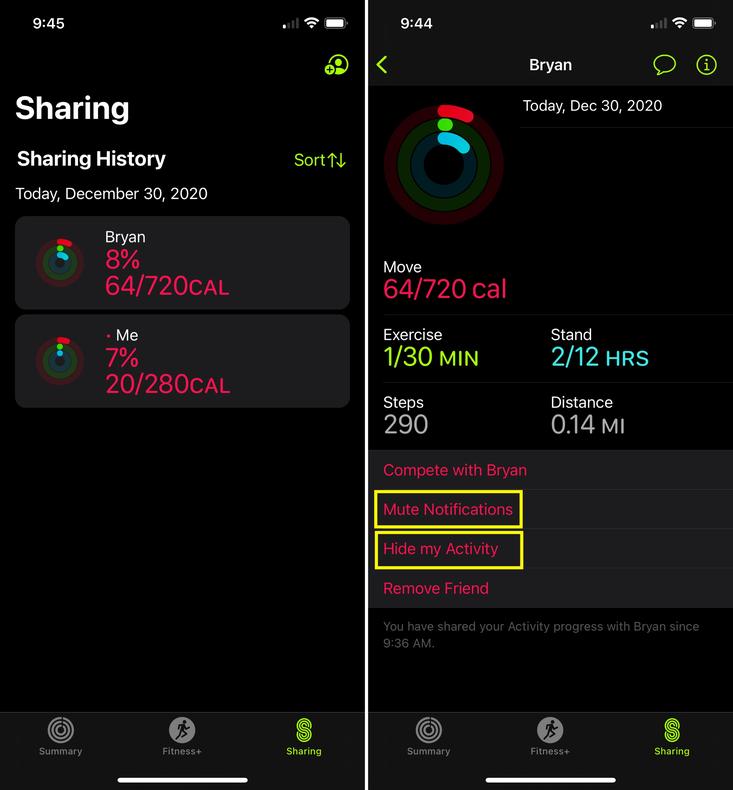
By cuterose
How to See Who’s Hiding Their Activity from You in the Fitness App for iPhone
The Apple Watch can be an incredible motivational tool to help you get back in shape. One of the most motivating features is the ability to share your Activity with your friends, check out which workouts they’ve completed, as well as invite them to compete in Activity Challenges to see who can come out on top by burning the most calories.

Maybe you’re ready to invite a friend to an Activity Challenge, and so you open your Fitness app to get started. As you’re scrolling through your friends list in the Fitness app, you notice something strange. Is someone missing?
One of your friends might’ve suddenly vanished from the app – but why?
Did your friend hide their Activity from you? Did they delete you altogether? There is an easy way to find out for sure.
How to See Who’s Hiding Their Activity from You in the Fitness App
Keep in mind, though, that it’s your right to keep your data private, and it’s also your friend’s right to keep their data private, too – and so it’s best not to confront your friend about hiding their Activity. Simply challenge a different friend to the competition and have some fun with it!
Read Next:Best Apple Deals | All-New MacBook Pro $250 OFF, 12.9″ iPad Pro $149 OFF, AirPods Max $100 OFF (+ Many More)








